Cybercriminals have developed new tactics to manipulate users into unintentionally installing malware on their own devices. Here’s how to identify these deceptive schemes and safeguard yourself.
Imagine searching for the perfect YouTube tutorial to resolve a frustrating computer issue. You finally find what seems like the ideal solution, carefully follow the steps, and—without realizing it—end up infecting your system with malware instead of fixing the problem.
This growing threat, which we call “scam-yourself attacks,” has surged by an alarming 614% in recent months. Rather than relying on sophisticated hacking techniques, cybercriminals are leveraging human behavior, turning everyday online habits into dangerous security risks.
What Are Scam-Yourself Attacks?
Scam-yourself attacks exploit social engineering—a sophisticated term for psychological manipulation—to deceive individuals into unwittingly installing malicious software on their own devices. Instead of directly infiltrating systems, attackers manipulate users into doing the work for them, making these scams particularly insidious and difficult to detect.

How Scam-Yourself Attacks Work: Common Tactics and Warning Signs
Cybercriminals use several deceptive methods to manipulate users into installing malware. Here are the most common ways these scams unfold:
– Fake Tutorials: Online tutorials, especially on YouTube and other platforms, often claim to offer cracked software or free downloads. However, following these instructions can lead to installing malware disguised as a legitimate tool.
– ClickFix Scams: These scams masquerade as easy solutions to technical issues. They might instruct users to paste a script into their command prompt, claiming it will resolve an error. In reality, the script grants hackers access to the system.
– Fake Updates: Since software updates are a routine part of digital security, scammers exploit this by creating counterfeit update prompts. Users who download or paste the recommended code unknowingly introduce harmful scripts instead of legitimate patches.
– Fake CAPTCHA: Online CAPTCHA tests are widely recognized security measures, but cybercriminals now use fraudulent versions to trick users into clicking malicious links or pasting harmful code.
In the third quarter of 2024 alone, over two million users were protected from fake CAPTCHA scams. Because these prompts look so familiar, people rarely hesitate before clicking—making them a highly effective attack method.
How to Detect and Avoid Social Engineering Scams
As cybercriminals refine their deception tactics, spotting these scams becomes more challenging. Here are key strategies to stay protected:
– Be skeptical of “free” software offers. If a tutorial claims to provide cracked or free software, proceed with caution. Such sources often include hidden malware. Stick to reputable platforms and avoid any guides that suggest disabling your antivirus software.
– Never paste unknown scripts into your system. A quick fix might seem appealing, but it could grant hackers control over your computer. Rely on official tech support channels or seek help from verified professionals.
– Verify update notifications. If you receive an unexpected update prompt, check your software’s official website or system settings to confirm its legitimacy.
– Watch out for phishing attempts. Scammers frequently use text messages or emails disguised as system alerts to push these attacks. Avoid clicking on links from unknown sources and verify the sender before taking action.

Stay One Step Ahead: Using Real-Time Detection to Combat Scams
As cyber criminals adopt advanced tactics—such as AI-generated content and deepfake technology—scams are becoming increasingly difficult to distinguish from legitimate communications. Real-time detection tools, like Norton Genie, offer an essential layer of protection by identifying fraudulent emails, texts, and pop-ups before users even recognize the threat. AI-powered scam detection can swiftly analyze patterns linked to phishing attempts, deceptive notifications, and unrealistic offers, making it easier to avoid falling victim.
However, scam-yourself attacks aren’t the only threats to be aware of. Recent reports indicate a sharp increase in SMS-based phishing, commonly known as smishing, which now accounts for 16.5% of all detected scams. Fraudsters frequently impersonate banks, delivery services, or government agencies, sending messages that appear authentic but contain harmful links designed to steal personal information.
Since some scams are expertly crafted to look legitimate, spotting them without a keen eye or specialized tools can be challenging. Recognizing common red flags—such as urgent language, unusual formatting, or suspicious links—can help users stay vigilant. Real-time protection tools act as an extra safeguard, automatically flagging these deceptive messages before they cause harm.
Get free access to our lifetime VIP membership. Join us here.
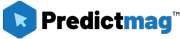









Leave a Reply